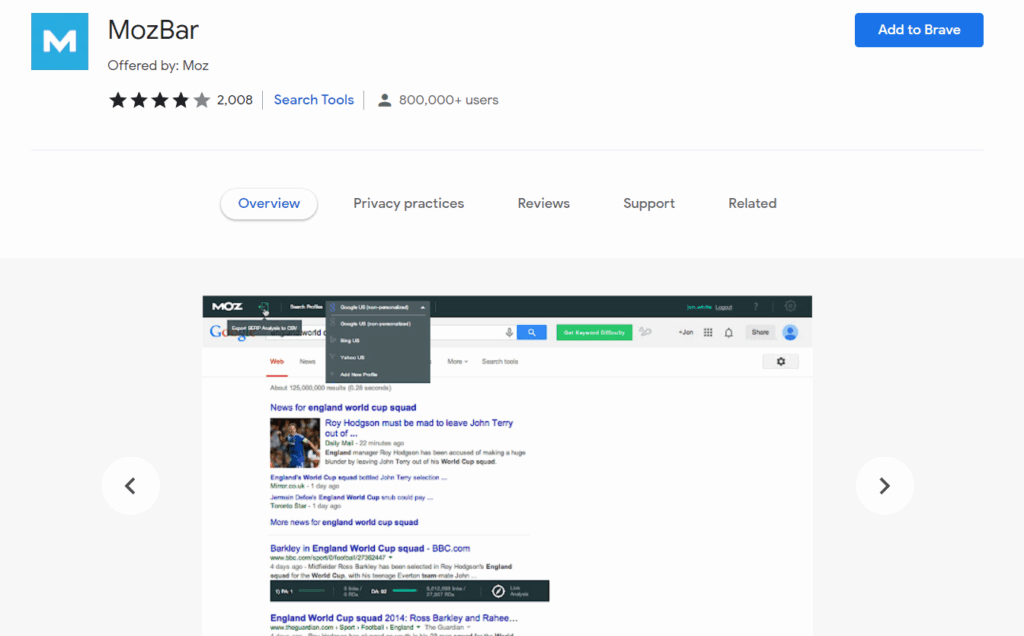
Maximize Your SEO Potential with the MozBar Chrome Extension
In the ever-evolving landscape of Search Engine Optimization (SEO), staying ahead requires leveraging the right tools. The MozBar Chrome Extension stands out as a powerful and accessible resource for SEO professionals, marketers, and website owners alike. This handy browser extension provides instant access to critical SEO metrics, allowing users to quickly analyze website authority, page optimization, and link profiles directly from their browser. Whether you’re conducting competitive research, auditing your own site, or simply browsing the web, the MozBar offers invaluable insights to inform your SEO strategy.
What is the MozBar Chrome Extension?
The MozBar is a free SEO toolbar developed by Moz, a leading SEO software company. It’s designed to provide users with quick access to key SEO metrics for any website or webpage they visit. Once installed in your Chrome browser, the MozBar overlays a toolbar on top of the webpage, displaying metrics such as Domain Authority (DA), Page Authority (PA), Spam Score, and link metrics. These metrics provide a snapshot of a website’s overall SEO strength and potential ranking ability. Beyond the basic metrics, the MozBar also offers features like highlighting keywords on a page, analyzing on-page elements, and exporting search engine results pages (SERPs) to CSV files.
Key Features of the MozBar
Domain Authority (DA) and Page Authority (PA)
Domain Authority (DA) and Page Authority (PA) are proprietary Moz metrics that predict how well a website (DA) or a specific page (PA) will rank on search engine results pages (SERPs). DA is a score (on a 100-point scale) that represents the overall strength of a domain, considering factors like the number of linking root domains, total number of links, and MozRank. PA, similarly, predicts the ranking ability of a single webpage. These metrics are crucial for understanding the competitive landscape and identifying potential link-building opportunities. A higher DA and PA generally indicate a stronger website with a greater chance of ranking well.
Spam Score
Spam Score represents the percentage of sites with similar features that Moz found to be penalized or banned by Google. It helps identify potentially risky websites to avoid when link building. A low Spam Score is ideal, suggesting the website is generally considered trustworthy by search engines.
Link Metrics
The MozBar provides valuable link metrics, including the number of linking root domains and total number of links to a page or domain. These metrics are essential for understanding a website’s backlink profile, which is a significant ranking factor. Analyzing the quantity and quality of backlinks can reveal opportunities for improvement and help you build a stronger link profile.
On-Page Analysis
The MozBar allows you to analyze on-page elements such as title tags, meta descriptions, heading tags (H1-H6), and keyword density. This feature is invaluable for optimizing individual pages for specific keywords and ensuring they are aligned with SEO best practices. By quickly identifying missing or poorly optimized elements, you can make targeted improvements to boost your page’s ranking potential.
Keyword Highlighting
The keyword highlighting feature allows you to easily identify the presence and placement of specific keywords on a webpage. This is particularly useful for analyzing competitor pages and understanding how they are targeting specific search terms. By highlighting keywords, you can quickly assess the page’s relevance and optimize your own content accordingly.
SERP Analysis and Export
The MozBar enhances your search engine results pages (SERPs) by overlaying SEO metrics directly on the search results. This allows you to quickly assess the DA, PA, and other metrics of the top-ranking websites for a given keyword. Furthermore, the MozBar allows you to export SERP data to a CSV file for further analysis and reporting. This feature is invaluable for conducting competitive research and identifying potential opportunities.
How to Install and Use the MozBar Chrome Extension
- Install the MozBar: Go to the Chrome Web Store and search for “MozBar.” Click “Add to Chrome” to install the extension.
- Create a Moz Account: While the MozBar offers some free features, creating a free Moz account unlocks even more functionality.
- Activate the MozBar: Once installed, click the MozBar icon in your Chrome toolbar to activate it. You may need to log in with your Moz account.
- Browse and Analyze: With the MozBar activated, browse any website or search for keywords on Google. The toolbar will display the SEO metrics for the page you are viewing.
- Explore Features: Use the various features of the MozBar, such as on-page analysis, keyword highlighting, and SERP export, to gain deeper insights into website optimization and competitive research.
Benefits of Using the MozBar for SEO
- Quick Access to SEO Metrics: The MozBar provides instant access to critical SEO metrics, saving you time and effort in analyzing websites and webpages.
- Competitive Research: Analyze your competitors’ websites and identify their strengths and weaknesses.
- On-Page Optimization: Identify areas for improvement on your own website to boost your ranking potential.
- Link Building Opportunities: Discover potential link-building opportunities by analyzing the backlink profiles of other websites.
- SERP Analysis: Gain insights into the top-ranking websites for your target keywords and understand the competitive landscape.
- Improved Efficiency: Streamline your SEO workflow by having all the essential SEO metrics readily available in your browser.
Who Should Use the MozBar?
The MozBar is a valuable tool for a wide range of users, including:
- SEO Professionals: For conducting site audits, competitor analysis, and link building research.
- Marketing Professionals: For understanding website performance and optimizing marketing campaigns.
- Website Owners: For monitoring their website’s SEO health and identifying areas for improvement.
- Content Creators: For optimizing content for specific keywords and improving search engine visibility.
- Anyone Interested in SEO: The MozBar provides a user-friendly introduction to SEO metrics and analysis.
MozBar vs. Other SEO Tools
While there are numerous SEO tools available, the MozBar Chrome Extension offers a unique combination of accessibility and functionality. Unlike comprehensive SEO platforms that require a subscription, the MozBar provides a free and readily available solution for accessing essential SEO metrics. While it may not offer the depth of analysis provided by paid tools, the MozBar is an excellent starting point for anyone looking to improve their SEO knowledge and optimize their website. Other SEO tools, such as Ahrefs, SEMrush, and Google Search Console, offer more advanced features like keyword research, rank tracking, and backlink analysis, but the MozBar is unmatched in its ease of use and instant access to key metrics directly in your browser.
Tips for Maximizing the MozBar’s Potential
- Utilize the On-Page Analysis Feature: Regularly analyze your website’s pages to ensure they are properly optimized for target keywords.
- Conduct Competitive Research: Use the MozBar to analyze your competitors’ websites and identify their SEO strategies.
- Monitor Your Website’s Authority: Track your Domain Authority and Page Authority over time to measure your SEO progress.
- Be Aware of Spam Score: Avoid building links with websites that have a high Spam Score.
- Export SERP Data: Use the SERP export feature to analyze search engine results and identify opportunities for improvement.
Conclusion
The MozBar Chrome Extension is an indispensable tool for anyone involved in SEO. Its ease of use, accessibility, and wealth of information make it a valuable asset for optimizing websites, conducting competitive research, and staying ahead in the ever-changing world of search engine optimization. By leveraging the MozBar‘s features and insights, you can improve your website’s ranking potential, attract more organic traffic, and achieve your SEO goals. Whether you are a seasoned SEO professional or just starting out, the MozBar is a must-have tool for your SEO arsenal. So, download the MozBar Chrome Extension today and start unlocking your website’s SEO potential. The MozBar offers a great starting point for understanding the basics of SEO, and its integration directly into the Chrome browser makes it incredibly convenient. Make sure you understand how to interpret the data the MozBar provides, and you’ll be well on your way to improving your website’s SEO performance. [See also: Keyword Research for Beginners] [See also: On-Page SEO Checklist] [See also: Link Building Strategies]
